Checking the agreement
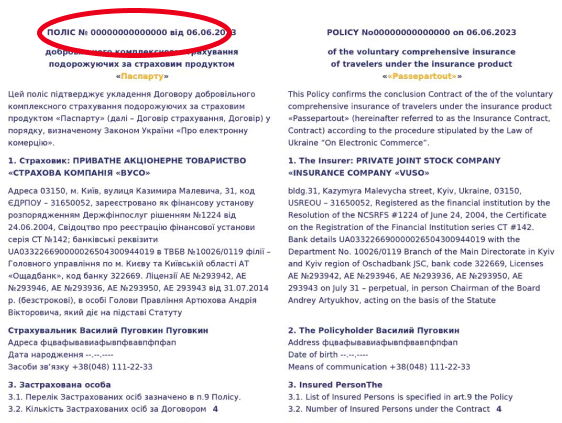
How to find the agreement number?
Select your insurance type
How to check the authenticity of an insurance agreement?
Step 1
Find the insurance agreement number of the VUSO Insurance Company. In the MTPL Insurance policy, it is located in the \Note\ field, in the travel insurance – in the center of the upper part of the document.
Step 2
Enter the agreement number and click the \Check\ button..
Step 3
You will see confirmation of the authenticity of your agreement and additional information about it.

What to do in case of an error?
1
Verify the correctness of the entered data and try again
2
Enter the agreement number before the dash symbol \-\
3
Don't worry if your agreement is not found. Insurance agreements are uploaded to the system within 1 day
4
If your policy is not found after 24 hours from the moment of registration, please call 0 800 503 773
Find out the cost of the insurance agreement









